The operation of Dr.Web is configured via Administrator Console. The console is a graphical user interface which can be launched in the Lotus Notes environment or in any supported web browser via the DrWebAdmin.nsf database.
For correct displaying of the Administrator Console, it is recommended that you set the resolution of your monitor to 1280 by 1024 pixels or higher (see System Requirements).
Operation of the web console requires the HTTP (Hypertext Transfer Protocol) server task to be launched on the Lotus Domino server. |
To launch the Administrator Console in Lotus Notes
1.Start the Lotus Domino server.
2.Start the Lotus Notes client software.
3.Open the File menu, select Database, and click Open or press CTRL+O. This will bring up the Open Database window opens.
4.Select a Lotus Domino server with the installed plug-in from the drop-down list at the top of the Open Database window.
5.Select the Administrator Console database (DrWebAdmin.nsf) in the \DATA\DRWEB directory and click Open.
To launch the Administrator Console in a web browser
1.Start the Lotus Domino server.
2.Start a web browser.
3.Go to http://domino.server/drweb/DrWebAdmin.nsf.
4.Enter the name and Internet password of the administrator account specified in DrWeb Admin group.
The Administrator Console consists of two parts. On the left is the hierarchical menu used for navigation between different sections of the program settings. On the right is the frame with the working area where the settings of the currently selected section are displayed. At the top of the frame with the working area you see the logo of the anti-virus product and the name of the selected section.
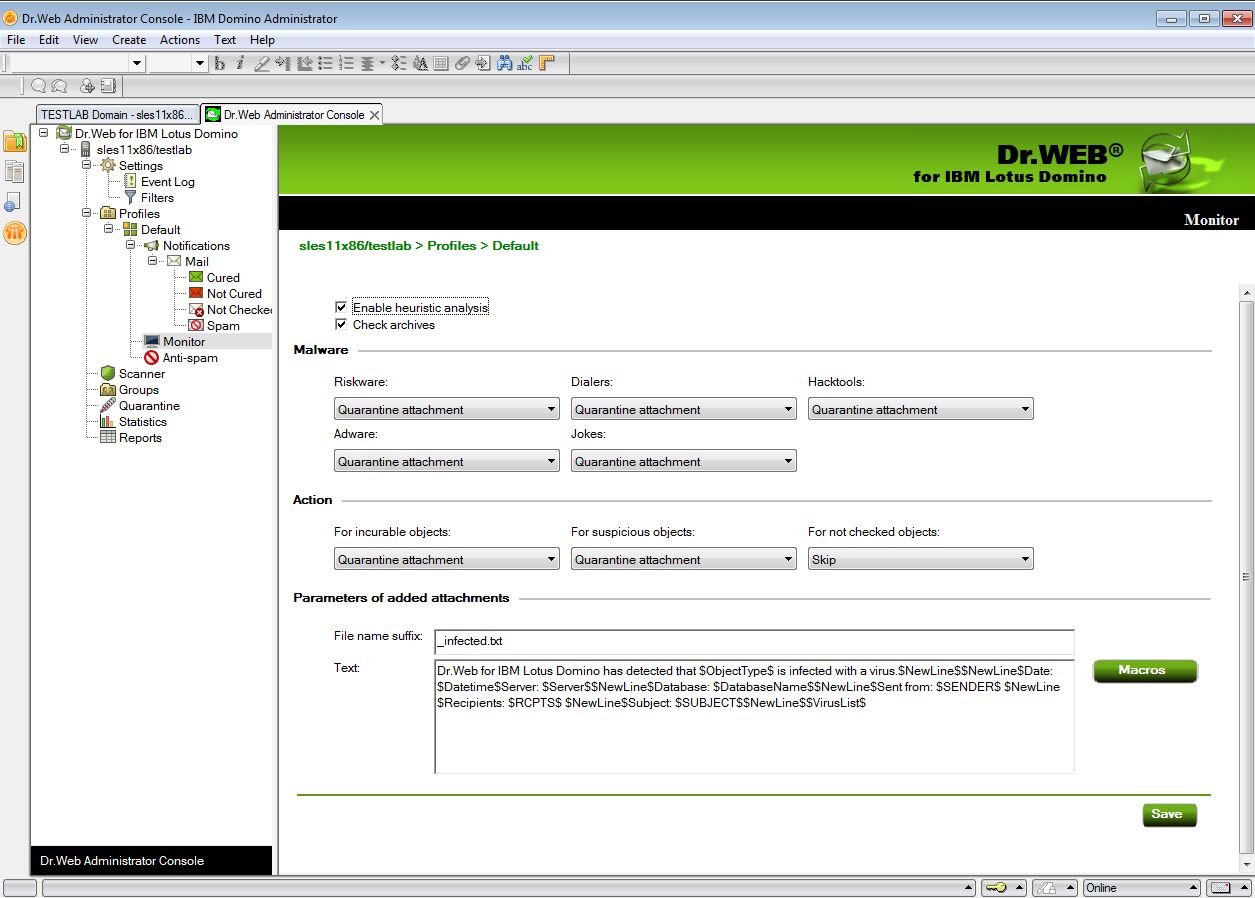
Administrator Console