On this page, you can specify a list of processes to be excluded from scanning.
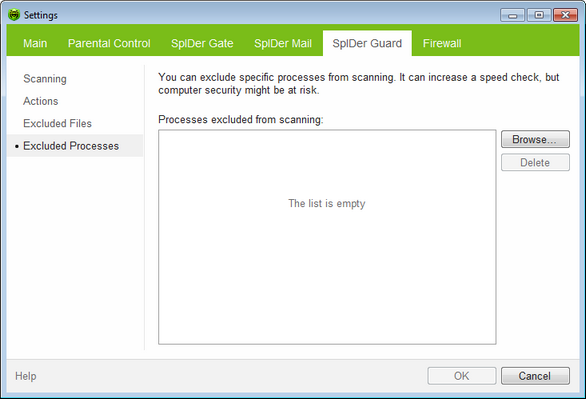
For details on a certain option, click the corresponding item in the picture.
To get information on options available on other pages, click the corresponding item in the picture.
To configure list of exclusions
1.Add a process to the exclusion list by clicking Browse and select the executable file.
2.If necessary, repeat the procedure to add other processes.
3.To remove a process from the list and enable its check by SpIDer Guard, select the corresponding list item and click Delete.